The following steps are essential to consider before incorporating ChatGPT into Microsoft Teams and SharePoint Online using the SharePoint Framework SPFX webpart without premium connectors:
- Register with ChatGPT and receive an $18 trial.
- After signing up for ChatGPT, we are presented with an Overview page that includes a welcoming message. On the top right corner, we can access our user profile to manage our account and view API Keys, which will help us get started with building applications.
- Generate an API key for ChatGPT
This API key is a unique identifier that allows us to authenticate and access the services provided by ChatGPT's API and lets navigate to the API documentation to follow the instructions provided to integrate ChatGPT's API with our application.
- Set up Git Bash and Python on your system.
Here's a reference link to guide you on setting up Git Bash on your system.
Here's a reference link to guide you on setting up Python on your system.
- Tailor your ChatGPT models to suit your particular requirements.
Here we are taking an example of active Sites usage report, exported as CSV from SharePoint admin center.
- Here is a snapshot of the code snippet that generates a JSON file using a sample Python program which includes a prompt and completion.
After creating the file, it is necessary to restructure the JSON format according to the ChatGPT documentation. You can refer to the following link for guidance.
- Now, let's fine-tune the data using Git Bash.
- Launch Git Bash command prompt and execute the following command for installing the latest version of the OpenAI module: "pip install --upgrade openai"
- Export the API key using the following command: "export OPENAI_API_KEY="<OPENAI_API_KEY>""
- Prepare the training data in a JSON file format. Restructure the data based on the guidelines provided in the documentation article: "https://platform.openai.com/docs/guides/fine-tuning/prepare-training-data"
- Use the CLI data preparation tool to prepare the training data. Execute the following command: "openai tools fine_tunes.prepare_data -f <LOCAL_FILE>"
- Create a fine-tuned model using the OpenAI API. Execute the following command: "openai api fine_tunes.create -t <TRAIN_FILE_ID_OR_PATH> -m <BASE_MODEL>"
we will set up a SharePoint development environment to develop an SPFX Webpart that integrates ChatGPT - Part 2





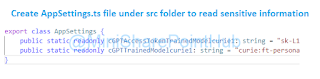



No comments:
Post a Comment