Install VS Code Editor From Official Website
- Click Here to download the latest version of Visual Studio Code.
- Steps for installing Visual Studio Code as follows,
- Click on Setup File.
 |
| VS Code Setup |
Install NodeJS From Official Website
- Click Here to download the latest version of Node(Recommended LTS).
- Steps for installing Node as follows,
- Click on Setup File.
 |
| NodeJS Setup |
Subscribe to:
Comments (Atom)
A Guide to Integrating ChatGPT into Microsoft Teams and SharePoint Online Without Premium Connectors Using SharePoint Framework SPFX Webpart - Part 2
We will now establish a SharePoint development environment to create an SPFX Webpart that incorporates ChatGPT. To establish a SharePoint de...
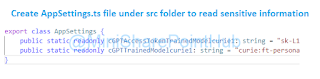
-
The following steps are essential to consider before incorporating ChatGPT into Microsoft Teams and SharePoint Online using the SharePoint F...
-
We will now establish a SharePoint development environment to create an SPFX Webpart that incorporates ChatGPT. To establish a SharePoint de...
-
Deployment Steps & Web Part Project Structure Project Solution Folder Structure & Configuration Here is the folder structure ...



