- Click Here to download the latest version of Node(Recommended LTS).
- Steps for installing Node as follows,
- Click on Setup File.
 |
| NodeJS Setup |
- Accept License Agreement.
 |
| Accept terms in the License Agreement |
- Select destination folder to install node in your base machine.
 |
| Select default path to install |
- Leave default properties as is,
 |
| Custom Setup |
- Now It's ready for installation.
 |
| Ready to Install |
- Installation In-Progress.
 |
| Installation In-Progress |
- Successfully Installed Node into your machine. Lets check the version of Node.
 |
| Installation Successful |
- Open command prompt and type following command to check the latest version
- npm node -v
 |
| Node Version |
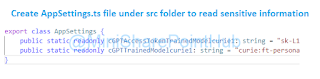



No comments:
Post a Comment