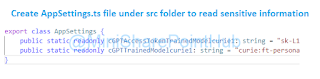Errors / challenges while creating web part,
- npm dependencies.
- lodash
- color
- yosay
- update-notifier
- yeoman-generator
- uuid
- @microsoft/node-core-library
- fs-extra
- gulp dependence.
- gulp-util
- pretty-hrtime
- chalk
- semver
- archy
- liftoff
- tildify
- interpret
- v8flags
- minimist
Install the above dependencies globally by passing command "npm install -g <dependency>"