Open command prompt check the version of npm by passing following command "npm version -v"
 |
| check npm version |
- Upgrade npm to latest by passing following command "npm i npm@latest -g"
 |
| Upgrade npm to latest |
 |
| Upgraded successful |
- Check the latest version of npm by passing command same command which we passed earlier "npm version -v"
 |
| Version Upgraded |

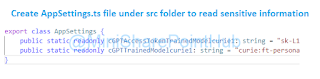



No comments:
Post a Comment